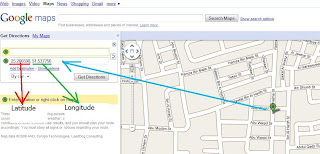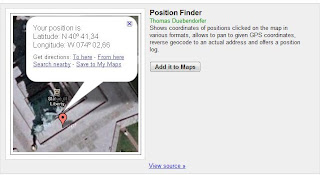All you have to do is just a simple trick, utilizing all you have in your mobile phone, no other application required.
just goes through these steps:
- MENU>TOOLS>CONNECTIVITY/UTILITY--- i forgot the place, mine already displaced, sorry>LANDMARKS>OPTIONS>NEW LANDMARK
- ENTER MANUALLY
- NAME--- set a place name as you wish
- LATITUDE--- by default format in decimal degrees
- LONGITUDE--- use # to set . (dot)
- OPTION
- SHOW ON MAP
- CHOOSE MAPS--- nokia map will show you the coordinates displaying it in map
- OPTIONS
- DRIVE TO--- if you have navigation license, nokia map will navigate you to that place
So your landmark (place) will be stored, you can see it by Landmarks or Nokia maps directly.
1. Get a name any place that you want to go to, from your fiends or from traveling guidance
2. Grab coordinates of that place, see my previous postings.
3. Store it and navigate there.
After you read this my post, then share to your friend and tell a coordinates to inform him the place instead of describing by detail in a long speech, bla...bla...bla..., so save your words, enjoy!